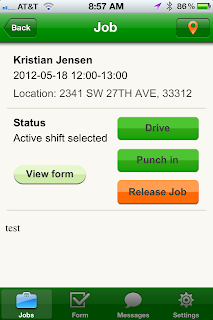eTrack, the eTOTALplan stand alone Application for iPhone and iPad, leverages eTOTALplan’s existing technology in a customizable, mobile suite and allows organizations to effectively manage mobile employees whether they are at their desks or on-the-go. Managers can spend more time running their operation, while employees gain easy access to important aspects of their work life from the mobile devices they already use.
eTrack is ideal for any business managing a mobile workforce, including outside sales, contractors, home healthcare, delivery drivers and fleet managers. eTrack enables management to:
- Track on the clock employees via GPS
- Set a GeoFence around work locations to ensure accurate reporting
- View and manage employee schedules - create and edit shifts from anywhere at anytime
- View and manage staff profiles
- Communicate - Post messages to online message board or send messages to employees and entire departments
- Edit settings and update business profile
- Create custom forms to be filled out, verified and signed by employees and clients
- Save on data and text messaging charges
To get started with eTrack, visit www.etotalplan.com or call 855.538.6825 for more information.